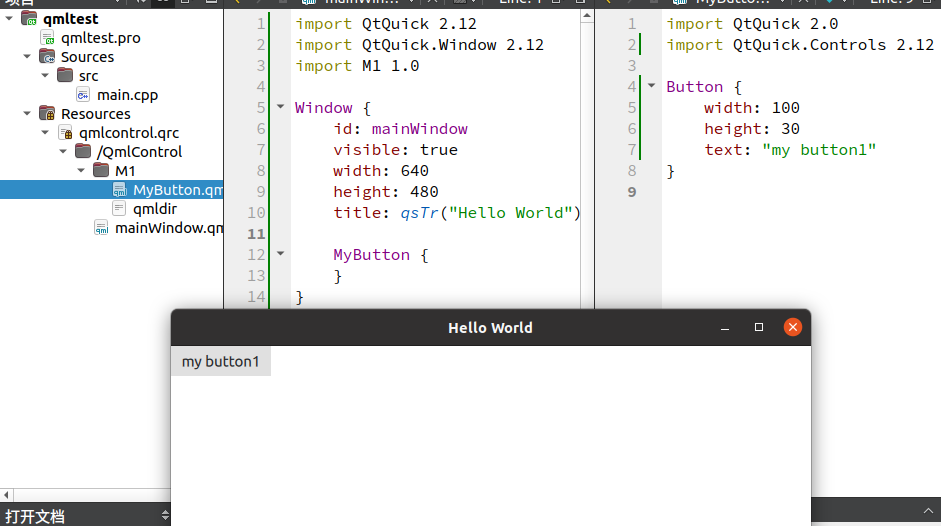QML模块化管理
Module Definition qmldir Files
目录示例
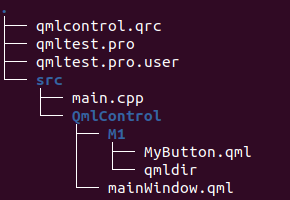
1.项目目录创建
src存放代码文件
src/QmlControl/ 存放QML文件,在此目录下创建QML模块,目录为模块名,每个模块下创建一个qmldir
2.qmldir基本语法:
文件开头第一行声明模块名,<ModuleIdentifier>是模块的标识符(带点的URI符号),它必须与模块的安装路径匹配。
后续声明文件导入URI 版本号 文件名,详见Qt文档
1 | module <ModuleIdentifier> |
example
qmldir
1 | module ExampleModule |
qml文件使用模块
1 | import QtQuick 2.0 |
3.pro工程文件导入QML模块路径
此参数影响qtcreator识别模块类型,不影响编译
1 | QML_IMPORT_PATH += $$PWD/src/QmlControl |
4.创建qrc资源文件
根目录创建qmlcontrol.qrc资源文件,单独管理qml,前缀该为qml导入目录 /QmlControl
5.创建QML模块
创建qml文件./src/QmlControl/M1/MyButton1.qml,加入 qmlcontrol.qrc
开始模块管理:
打开资源文件,将该文件别名改为: 模块/文件名
将该模块目录下的qmldir加入资源文件,同样修改别名
修改该模块下的qmldir
1
2
3Module M1
MyButton 1.0 MyButton.qml
主窗口文件可以放在 ./src/QmlControl/mainWindow.qml,QML导入路径根目录
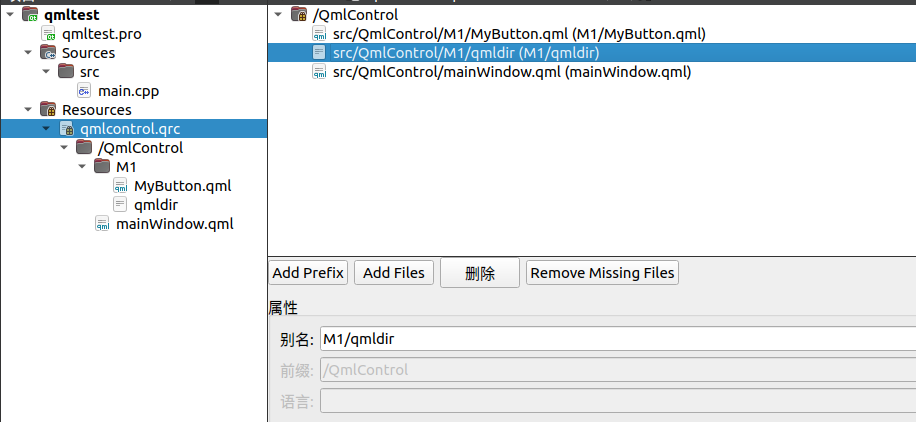
5.cpp导入QML模块路径
QQmlApplicationEngine::addImportPath 导入模块路径
当前模块路径为 qrc:/QmlControl
6.cpp加载QML
QQmlApplicationEngine::load 加载QML文件
当前加载主窗口 qrc:/QmlControl/mainWindow.qml
7.QML文件使用QML模块
主窗口使用
1 | import QtQuick 2.12 |